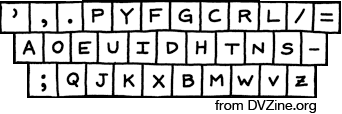Dvorak
The Other Love of My Life
Love? Really?
The true first love of my (online) life is Opera, for the ways it makes browsing enjoyable and easy. Dvorak is my second love for similarly functional reasons. It's a keyboard layout and your computer already has it built in. Dvorak can help save you from carpal tunnel and RSI. How? We'll get to that in a second, or if you'd rather, this site explains it better than I can.
Happy Dvorak Day!
But first, I'd like to mention that today is Dvorak day as it was 76 years ago today that Dr. August Dvorak filed a patent for his fabulous keyboard design.
So what does the Dvorak layout do?
Essentially the Dvorak keyboard looks just like the keyboard you're sitting in front of right now, but the letters and some symbols are rearranged so that the most commonly used keys are already under your fingers (on "home row") or close by. By minimizing the distance your fingers are traveling, you can type faster and healthier. (If you're concerned for your hand/arm health, and you should be if you use computers much at all, you should invest $50 in an ergonomic keyboard.) The Dvorak keyboard features other improvements too; for example, T and H are next to each other, which makes typing common words like "the," "this," and "these" blazing-fast. It's all explained here.
You already have everything you need
Alright, you may be thinking, but how does that help me? Everyone has a common Qwerty keyboard, right? Well this is where it gets kind of cool. You can switch to Dvorak for the low, low price of $0.00 thanks to the fact that your operating system already knows how to pretend you're typing on a Dvorak keyboard! This is called keymapping. It's super easy on Mac (System Preferences › International › Input Menu and check "Dvorak" and "Show input menu..."). It's not too bad on Windows, either, but thanks to a stupid concept that you'll want to use a different keyboard layout in each window, document, and program (!) it kind of stinks, but the fix is again $0.00 in the form of the free and simple software DvAssist which sits in your Windows system tray. Double-clicking it switches between Qwerty (normal) and Dvorak layouts* for all programs. Linux users are also covered. I know I have switched to Dvorak in Ubuntu, for example.
Of course, it's helpful to print out a Dvorak cheatsheet and use that while learning the layout. Laptop users, if you can't tape it to your laptop directly, try having an image file (like the one above) saved to your computer and referencing it. Update: In fact, DVZine.org has a desktop background you can download and set as your wallpaper (or just crop and reference)!
More information (it's tasty and fun)
If I haven't sold you yet, or you are curious as to the benefits of or history of this keyboard layout, please read this excellent 24-page mini comic book. The same people who made that zine also have a whole website dedicated to Dvorak.
It's okay. Give up
Finally, as someone who switched almost two years ago, I would like to say that I had a bit of trouble switching over. Yes, it's frustrating at first if you try a complete switch.
But what I found is that giving up and switching back, sleeping on it, and waking up the next day is okay. Really. While you sleep, it seems, your mind gets used to it, and the next day you'll be better. After a week, you'll be doing pretty well.
Others have said that using Dvorak a long document (such as for school) is a good way to switch. Regular practice with a tutor program is another option. Do whatever works for you!
What are you waiting for?
This is Dvorak Day (or, if you're reading this after May 21, it's already past), so today's the day.
Read the zine, switch your layout, and get started with a tutor program or game á la Mavis Beacon!
*It actually toggles between your default layout (be it European, US, Latin American, or whatever) and Dvorak.